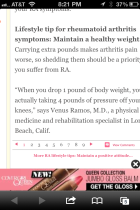I’ve been a web developer for many years. Web design has gone through many phases, but by now it seems quite obvious that sites need to be optimized for mobile. Like many people — students included! — I use my phone for intense web browsing and reading.
My current pet peeve is websites that make you click from page to page to read an article. It’s fine for a browser, but NOT for mobile. I don’t understand why these sites don’t have a mobile optimized version.
In one, there are so many ads and extraneous information, besides having to tab from page to page — at least NINE pages — it’s nearly impossible to read the article.
While this doesn’t directly relate to education and technology, it is definitely is something content providers — whether they focus on education or not — need to consider. Any site with content needs to be mobile friendly. It’s just better customer service!