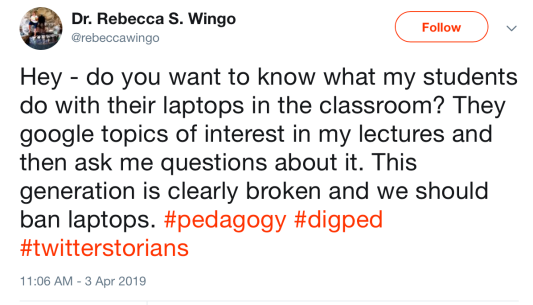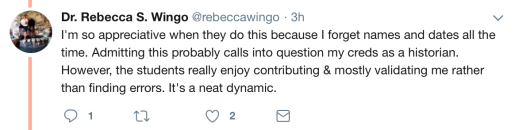Why is the New York Times so opposed to education in technology? The article, “How Google Took Over the Classroom” is another criticism of education working with any commercial company to provide better learning for students.
The first Times article I saw critical of ed tech was critical of Apple’s business practices of getting technology into schools.
This article criticizes Google for its business practices of circumventing administrators by going right to teachers and using teachers to convince other teachers of Google products. Let’s look a little closer.
Google was the first tool that allowed collaborative editing and such easy sharing of materials. This was a game changer in schools from a pedagogical perspective. It had a profound impact on how teachers could deepen learning for students, pushing further up the SAMR model by allowing for learning experiences that were not possible before technology.
Perhaps teachers embraced and promoted Google and Google tools because these tools led to better learning? It was not, as the article implies, a bad thing that teachers were involved in deciding on the technology to be used. This is a good thing.
Google listened to teachers. Google worked with teachers to create tools that teachers wanted for themselves and for their students. I have a hard time seeing why this is not a good thing…..
As for students being steeped in Google by the time they graduate, why is that worse than being steeped in Microsoft or Apple products? If it wasn’t Google, it would be Pages and Numbers from Apple, or Word and Powerpoint. Schools are going to have some sort of office software, and students will be more comfortable with whatever they use.
Apple and Microsoft
Apple was first out of the gate, and appears to be losing ground recently. The iPads jumped into education right after it was introduced, even to Apple’s surprise. Microsoft just this year (many years after Google) introduced a series of products that are created specifically for the K12 education market. Seriously, this is almost 7 years later – an eon in technology time. Microsoft made some huge errors early on — I still have one of the first Surface tablets Microsoft gave away at a big teacher conference trying to convince teachers to use their stuff. Needless to say, that early version of the Surface was a bust – I haven’t turned that thing on in years.
Microsoft, Apple and Google have really different ways of interacting with teachers. Honestly, they all watch each other closely and will likely really keep building on each others mistakes and successes. Criticizing Google for how it works with teachers is just crazy.
Privacy
I do fully acknowledge the privacy concerns. However, I’m not sure why this article focuses so much on the transition of a student’s school Google account to a personal account. I’m not so sure students will actually want to take all of their high school email and papers over to a personal account. Is this a common practice? There is not evidence in the article beyond one school example.
Positive Impact of Tech
Sometime, I’d love to see a Times article that addresses the positive impact of edtech.